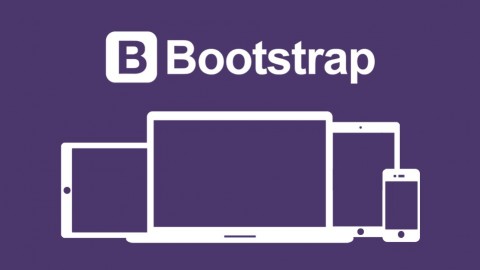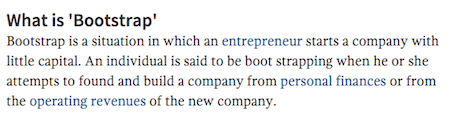
I’ve been helping a few organisations get off the ground recently – in pure bootstrap mode – trying to figure out how they present themselves. Below are a few of the tips I’ve shared with them, to try and look professional, quickly, without major expense:
1/ Get a good looking logo
We should assume that you’ve taken care of naming your business and you want to create a sharp logo; you could do this yourself with Paint/PowerPoint/etc but the results tend to be a little un-pro. I’d recommend using an online crowdsourced platform (you can Google that here), we’ve had some great success recently with 99Designs.
2/ Buy your domain(s)
One or several domain names are key, I’d recommend trying to get the .com and add .net and others as a bonus. If you are a charitable organisation then the .org is going to be a must. I buy all my domains through GoDaddy who have great customer service and an easy interface.
3/ Simple online presence
So there is a caveat here, you will need some very basic html skills – a minima the ability to find and replace within a webpage source code. I’m a big fan of one page sites, and Start Bootstrap has a few to choose from that are free; if you’re a little bit more adventurous you can then start to modify images and the css for formatting.
After a site and domain the next most important thing is to create your social network presence; there are the big obvious ones like Facebook, Twitter and LinkedIn, and then you can use a service like NameChk to see where else it might be worth creating an account. Some obvious others like Google+ and Pinterest can give you access to additional services.
4/ Your name@mydomain email setup
Finally you’ll need to get email attached to your domain – there is nothing worse than continuing to use your @gmail or @hotmail address with your new company. Most of the domain services will offer mailboxes although their interfaces aren’t great and they sometimes limit you in mailbox numbers (this is where all the business gets done).
Google apps for your domain is a great product but costs $4/month per user – note that it is free for registered non profits.
If you really want a free solution, then Zoho mail is the answer for free, it gives a maximum of 25 users (ad free!).
Bonus:
We love Moo for business cards, giving a really classy look to your company.
Good luck, and share any more tips in the comments.